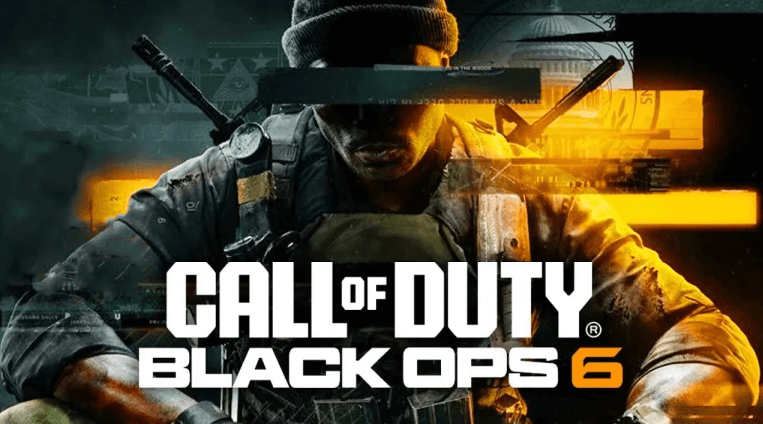This fall, iOS 18 will bring several significant improvements to your iPhone. You’ll gain full customization of your home and lock screens, including app and widget arrangement, dark mode filters, and wallpaper tints. The updated Control Center offers more controls and quicker access to apps. Enhanced privacy features include app locking with Face ID and hiding sensitive apps. Moreover, you’ll find a redesigned Photos app with better organization, along with new productivity tools like easily managed passwords. Expect enhancements in email categorization and the Wallet app, as well as updates to Safari and Maps. To discover further improvements, continue on.
Article Highlights
- iOS 18 introduces full customization of home and lock screens, allowing users to rearrange apps, add widgets, and apply dark mode filters.
- Enhanced Control Center features over 20 new controls and customization options for optimizing quick access to specific app functions.
- New privacy features include app locking with Face ID or passcode and a centralized Hidden Apps folder for better security.
- Redesigned Photos app offers a 50% improvement in navigation speed, categorizes photos by month, year, and theme, and filters out receipts and screenshots.
- Safari updates include web page highlights and a redesigned Reader, while the Maps app now features topographic maps and data on over 100,000 hiking trails.
Customization Features
With iOS 18, you can now fully customize your home screen and lock screen to suit your personal style. Arrange apps, widgets, and icons however you like, giving you the freedom to create a layout that fits your needs. Dark mode filters and wallpaper-matching tints allow for a more cohesive look, making your device truly yours. On the lock screen, you can easily swap the camera and flashlight functions, enhancing your convenience. This new level of personalization ensures that your iPhone reflects your individuality and preferences. In summary, iOS 18 improves screen layout and personalization options, empowering you to design a user interface that feels both unique and functional.
Enhanced User Controls
iOS 18 revolutionizes user interaction with an updated Control Center that offers more controls and customization options. You can now optimize app controls, making it quicker to access the features you use most. Improved access to music and specific app controls means you’ll spend less time maneuvering and more time enjoying your device. The Control Center’s new layout allows you to display apps and controls that suit your preferences, giving you a personalized experience. This update emphasizes functionality, enabling a more seamless and intuitive user experience. With iOS 18, you’ll have the freedom to tailor your iPhone’s interface to fit your unique needs, ensuring that your device works exactly how you want it to.
Privacy and Security
Apple has introduced robust privacy and security features in iOS 18, ensuring your sensitive information remains protected. You’ll appreciate the new app locking feature, allowing you to secure individual apps with Face ID or a passcode. This is perfect for keeping prying eyes away from your personal data. Moreover, iOS 18 offers the ability to hide sensitive apps in a Hidden apps folder within the App Library, providing a discreet way to manage your apps. This centralized location makes it easier to access and organize hidden apps. With these advanced privacy measures, using a shared device becomes more secure, giving you greater peace of mind while maintaining your freedom to use your iPhone as you see fit.
App and Data Management
In addition to the robust privacy and security features, iOS 18 also brings significant improvements to app and data management, making it easier than ever to navigate and organize your digital life. You’ll find the redesigned Photos app particularly useful, with features that help you categorize images by month, year, and theme. This makes finding specific photos a breeze. The new Passwords app securely stores and syncs all your credentials, providing peace of mind. Moreover, the app filters out receipts and screenshots for a cleaner photo library.
- Redesigned Photos app for easier navigation
- Categorization of photos by month, year, and theme
- Filtering out receipts and screenshots
- Improved user experience in finding specific photos
- Introduction of the Passwords app for secure credential storage
App and Service Enhancements
With iOS 18, you’ll enjoy a host of new app and service improvements designed to streamline your daily tasks and boost functionality. In the Mail app, new email categories and organization features will help you manage your inbox more efficiently. The Tap to Cash feature allows for easy money transfers between Apple devices, making transactions seamless. The Wallet app enhancements will display rewards and offer installment financing options, improving your financial management. Safari’s updates include highlights on web pages and a redesigned Reader for better browsing. Furthermore, the Maps app will now include topographic maps and hiking trail data, aiding in outdoor activity planning. These enhancements aim to simplify your life and optimize your iPhone’s utility.
Frequently Asked Questions
Will iOS 18 Support All Existing iPhone Models?
You might be wondering if iOS 18 will support your current iPhone model. While Apple often includes many models, older phones might not make the cut. Check Apple’s official list for the most accurate info.
What Are the Hardware Requirements for iOS 18?
You’ll need an iPhone 8 or newer to run iOS 18. Ensure your device has at least 3GB of RAM and sufficient storage. Keep your iPhone updated for the best experience and access to all new features.
When Is the Official Release Date for iOS 18?
You’re probably eager to know when iOS 18 drops. Apple’s slated the official release for this fall, typically around September. Prepare yourself to enjoy all those new features and take control of your iPhone experience!
How Can I Participate in the iOS 18 Beta Program?
To participate in the iOS 18 beta program, simply enroll your device on Apple’s Beta Software Program website. Download the profile, install it, and you’ll receive beta updates. Enjoy exploring new features before the official release!
Will Ios 18 Improve Battery Performance?
Yes, iOS 18 will improve battery performance with optimized power management. You’ll experience longer usage times and efficient background processes, giving you more freedom to enjoy your iPhone without constantly worrying about charging.